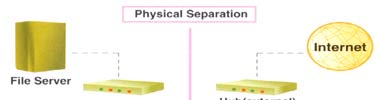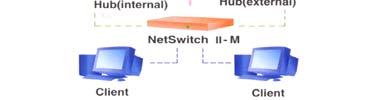|
|
|||||||||||||||||||||||||||||
|
|
|||||||||||||||||||||||||||||
|
|
Introduce NetSwitch II-M |
||||||||||||||||||||||||||||
|
|
|||||||||||||||||||||||||||||
|
|
|
||||||||||||||||||||||||||||
|
|
|||||||||||||||||||||||||||||
|
|
As the threat of information leakage through the internet has become increased, many security |
||||||||||||||||||||||||||||
|
|
-oriented organizations have traded very warily on the internet connectivity. For their network |
||||||||||||||||||||||||||||
|
|
security, they started separating their networks, into the external network, physically and tried |
||||||||||||||||||||||||||||
|
|
to secure their networks. |
||||||||||||||||||||||||||||
|
|
To do so, the network integrators have to use two IP address(for internal and external) or assign |
||||||||||||||||||||||||||||
|
|
an IP address by NAT(Network Address Translation). They have to setup IP address and make a |
||||||||||||||||||||||||||||
|
|
reboot the PC system every time. It is really awkward and ineffectual at the point of the network |
||||||||||||||||||||||||||||
|
|
management. |
||||||||||||||||||||||||||||
|
|
NetSwitch ensures the user's convenience to access the internet and network security as well. |
||||||||||||||||||||||||||||
|
|
It protects the internal resources from any hostile risk on the internet, and offers the most |
||||||||||||||||||||||||||||
|
|
convenient solution to the internet users at the same time. |
||||||||||||||||||||||||||||
|
|
|||||||||||||||||||||||||||||
|
|
|
||||||||||||||||||||||||||||
|
|
|||||||||||||||||||||||||||||
|
|
|
||||||||||||||||||||||||||||
|
|
|||||||||||||||||||||||||||||
|
In fact, NetSwitch II-M is a hardware device that separates networks physically. Unlike the |
|||||||||||||||||||||||||||||
|
current security systems, such as a firewall which is the logical disconnection of two physically |
|||||||||||||||||||||||||||||
|
connected networks, it enables you to separate your networks physically, into the internal |
|||||||||||||||||||||||||||||
|
network and the internet. If it is connected with a network, it is disconnected with the other |
|||||||||||||||||||||||||||||
|
at the same time. Because of the physical separation between networks, there is no way to |
|||||||||||||||||||||||||||||
|
connect your internal network resources from outside. |
|||||||||||||||||||||||||||||
|
If you operate IPChanger, the network is converted to the internal or the external network. |
|||||||||||||||||||||||||||||
|
It is the simple-to-use solution based on the physical separation between networks. |
|||||||||||||||||||||||||||||
|
|
|||||||||||||||||||||||||||||
|
|
|||||||||||||||||||||||||||||
|
|
|||||||||||||||||||||||||||||
|
Some organizations want to hide their internal network from the external network, specially |
|||||||||||||||||||||||||||||
|
the internet. To do so, their networks must be separated physically into internal and external |
|||||||||||||||||||||||||||||
|
network, through two cable lines such as UTP line. Under this system environment, they have |
|||||||||||||||||||||||||||||
|
to convert IP address manually and make a reboot their system, in order to access a network |
|||||||||||||||||||||||||||||
|
to the other, which is clumsy and costly way to use the networks. |
|||||||||||||||||||||||||||||
|
NetSwitch II-M enables them to configure physically separated networks, only with one |
|||||||||||||||||||||||||||||
|
network cable. IPChanger program has a role to convert IP address automatically. If you want |
|||||||||||||||||||||||||||||
|
to access to the internet from internal network, you can convert IP address automatically and |
|||||||||||||||||||||||||||||
|
sends a packet to the NetSwitch II-M to switch the other network. In this process, it does not |
|||||||||||||||||||||||||||||
|
require any reboot your computer system. |
|||||||||||||||||||||||||||||
|
|
|||||||||||||||||||||||||||||
|
|
|||||||||||||||||||||||||||||
|
|
|||||||||||||||||||||||||||||
|
There are the 24 UTP ports in front of NetSwitch II-M, connected with the each PCs through |
|||||||||||||||||||||||||||||
|
UTP Lines. At the rear of NetSwitch II-M, there are 2 lines of 24 ports of UTP Lines. The upper |
|||||||||||||||||||||||||||||
|
24 ports are designated to the internal network HUB, the lower 24 ports are to the external |
|||||||||||||||||||||||||||||
|
network HUB. |
|||||||||||||||||||||||||||||
|
It receives the packets from PCs or Hubs(Internal or External) and functions repeat. It just |
|||||||||||||||||||||||||||||
|
forwards the packets and does not regenerate them. With this simple procedure, it does not |
|||||||||||||||||||||||||||||
|
plunge the network into any trouble or packet delay. |
|||||||||||||||||||||||||||||
|
NetSwitch II-M has a LED for each port displayed the network status. Through the LED display |
|||||||||||||||||||||||||||||
|
you can check the network status and diagnose easily any matters on networks. |
|||||||||||||||||||||||||||||
|
The internal and the external port of NetSwitch operates independently, the problem on each |
|||||||||||||||||||||||||||||
|
network does not influence on each other. |
|||||||||||||||||||||||||||||
|
|
|||||||||||||||||||||||||||||
|
|
|||||||||||||||||||||||||||||
|
|
|||||||||||||||||||||||||||||
|
NetSwitch II-M is located between Internet and Internal Hub. Of two lines of UTP Ports at the |
|||||||||||||||||||||||||||||
|
rear of NetSwitch II-M, the upper ports is for internal network and lower ports is for the internet. |
|||||||||||||||||||||||||||||
|
|||||||||||||||||||||||||||||
|
|||||||||||||||||||||||||||||
|
|
|
||||||||||||||||||||||||||||
|
|
|
||||||||||||||||||||||||||||