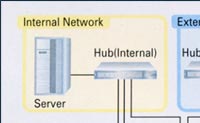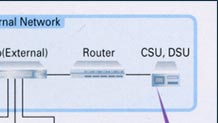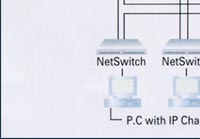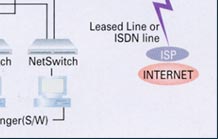|
|
||||||
|
|
||||||
|
|
|
|||||
|
|
||||||
|
|
To secure the internal network, most of the government authorities, financial institutes, |
|||||
|
|
and banks had to possess both network cables for internal and external network. |
|||||
|
|
In addition to that, the users of these organizations had to make a reboot to change |
|||||
|
|
a network into another. |
|||||
|
|
Certainly, it is really time-consuming and far away from the user's convenience. |
|||||
|
|
To solve this problem, FNET tried to find a proper and user-oriented solution which |
|||||
|
|
does not require a reboot of your system and switching your cables to solve these |
|||||
|
|
matters. |
|||||
|
|
||||||
|
|
|
|||||
|
|
||||||
|
|
|
|||||
|
|
|
|||||
|
|
|
|||||
|
|
pushing the NetSwitch button. |
|||||
|
|
|
|||||
|
|
|
|||||
|
|
|
|||||
|
|
|
|||||
|
|
||||||
|
|
|
|||||
|
|
|
|||||
|
|
||||||
|
|
|
|||||
|
|
||||||
|
|
|
|||||
|
|
|
|||||
|
|
|
|||||
|
|
(Low Network Traffic down / Efficient Time Management /Complete Trouble Shooting) |
|||||
|
|
||||||
|
|
|
|||||
|
|
||||||
|
|
|
|||||
|
|
|
|||||
|
|
|
|||||
|
|
|
|||||
|
|
||||||
|
|
|
|||||
|
|
||||||
|
|
|
|||||
|
|
|
|||||